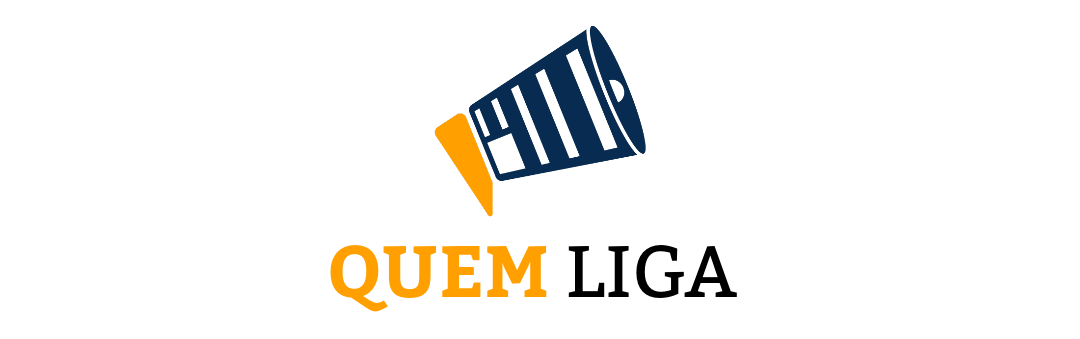Learn what you need to do to recover deleted photos from Google Photos.
If you have deleted a photo by mistake, don't worry. This is a common problem, but fortunately, there are effective ways to recover your photos on Google Photos.
It is important to remember that file recovery depends on one essential configuration: backup and synchronization must be enabled.
With these settings enabled, all deleted photos are kept in the trash for 60 days before being permanently removed. But how do you recover them? This article will guide you step by step.
Understanding Google Photos
Google Photos is a powerful tool from Google that allows you to store your photos and videos in the cloud, saving space on your device's memory.
In addition to storage, Google Photos offers options for sharing, editing, and viewing your photos and videos. With the help of artificial intelligence, Google Photos makes organizing your media easier, making it a valuable resource for millions of users around the world.
How to Recover Deleted Photos from Google Photos
Recovering photos from Google Photos is a simple process and can be done on either your phone or computer.
On mobile:
- Make sure the Google Photos app is installed on your device Android or iOS.
- Open Google Photos and go to the “Library”.
- Find and open the folder “Bin”.
- Tap and hold the photo or video you want to recover.
- To restore multiple photos, select all the desired ones.
- Finally, tap on “Restore”. The files will be returned to the original folder.

On PC:
- Access the Google Photos and log in to your account.
- Click the menu icon (three lines) in the top left corner of the screen.
- Choose the “Trash” option from the menu.
- Hover over the photo or video you want to restore and select the checkbox to select it.
- Just like on mobile, you can select multiple files.
- Click “Restore” to recover the selected files.
What to Do if the Photo Is Not in the Recycle Bin?
If the photo isn't in the trash, it could mean that backup and sync were turned off or that the 60-day period has expired. However, Google offers some additional tips:
- Original Folder: The restored photos are returned to the original folder. If you can't find the photo, check other folders.
- Apps Folders: Photos may be in folders for apps like Facebook, WhatsApp, or Instagram. Check these folders in the “Library” tab.
- File Folder: The photo may have been archived. Check the “Archive” folder in the Library.
- Incorrect Date: If the photo has an incorrect date, it may be in a different location. Use keyword search to find it.
Useful Apps to Recover Deleted Photos from Google Photos
If the photo has been permanently deleted, you can still try to recover it with the help of third-party applications. Here are some options:
- DiskDigger: This app is efficient in recovering photos. It scans your device thoroughly to locate lost images. DiskDigger works even without root, which makes it easy to use.
- Deleted Photo Recovery: In addition to photos, this application recovers audio, videos and other deleted files. Even with an English interface, it is quite intuitive.
- Recover Deleted Photos: This application allows you to recover files from both internal and external memory. With a simple interface and millions of users, it is a reliable tool for data recovery.
With these tips and tools, we hope you can recover your deleted photos from Google Photos. Remember to keep backup and sync turned on to protect your photos and videos.
It is important to note that in some cases, third-party applications may not be able to recover all photos. Recovery effectiveness may vary depending on the time since deletion and the condition of the device.